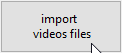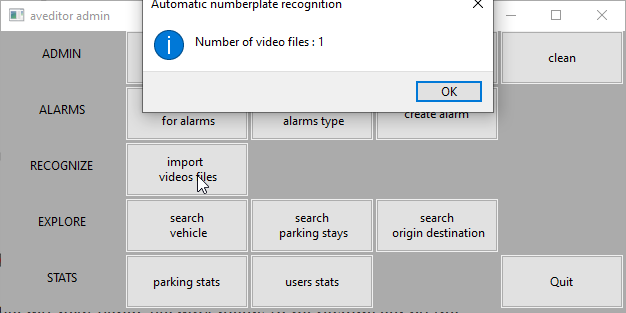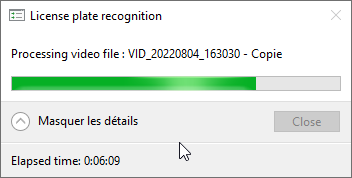Every video file must be placed by the user, in a suitable directory. This folder is created by the user. We strongly recommand to choose a name to be the location where the video occurred.
The directory where all video files are located is : C:\ProgramData\lpreditor\aveditor\VIDEOS
It is possible to copy videos files under a different folder (see ini-file section)
For example, let’s assume the user has a new video file called “my_new_video_file.mp4”, which was filmed at a location called new_place_in_a_given_city.
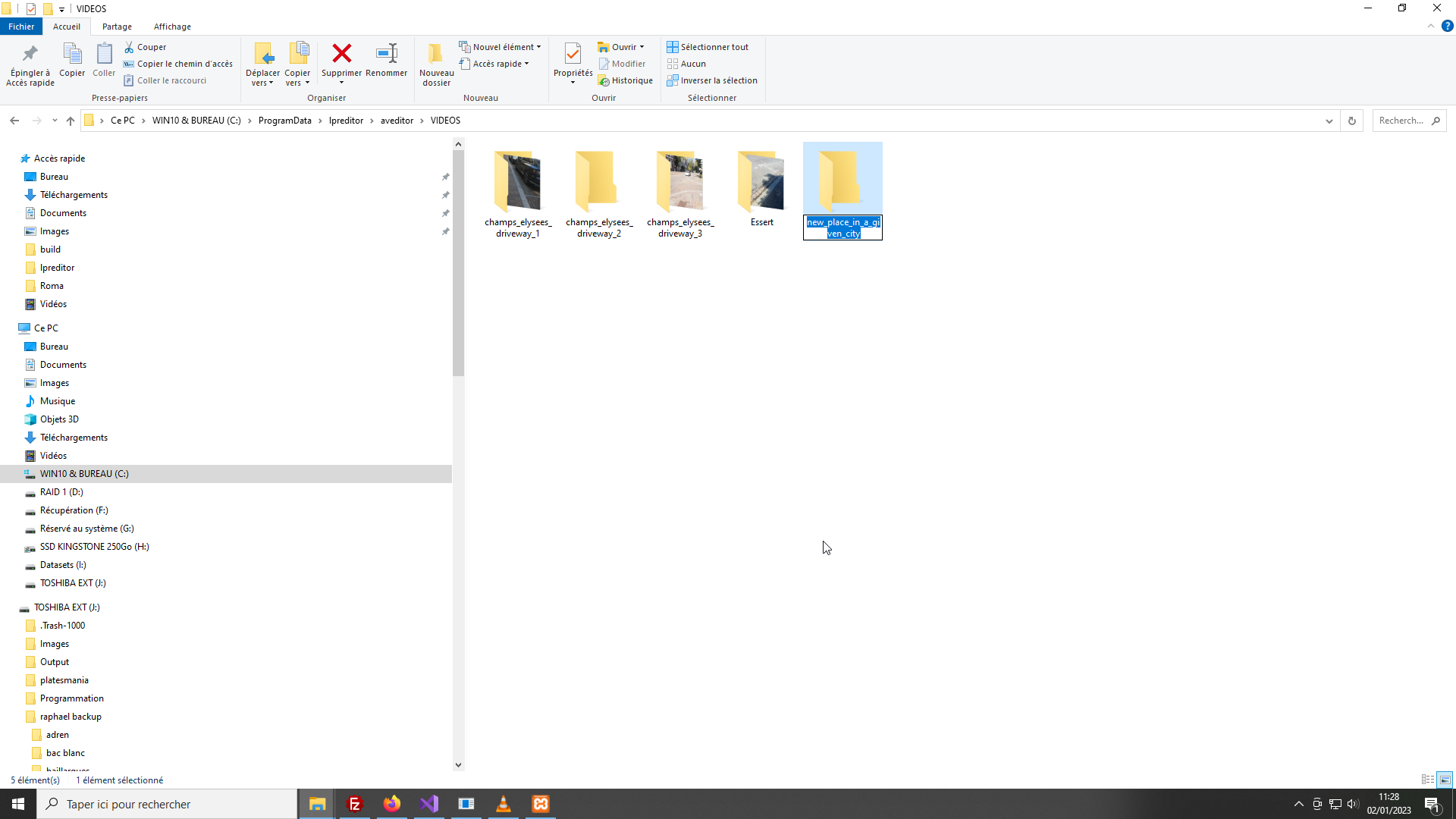
If the user get a video from there, for first time, then he must create a subdirectory “new_place_in_a_given_city” under C:\ProgramData\lpreditor\aveditor\VIDEOS.
Then he will copy the my_new_video_file.mp4 file, in that folder. The user must be sure to copy new videos files in the right place.
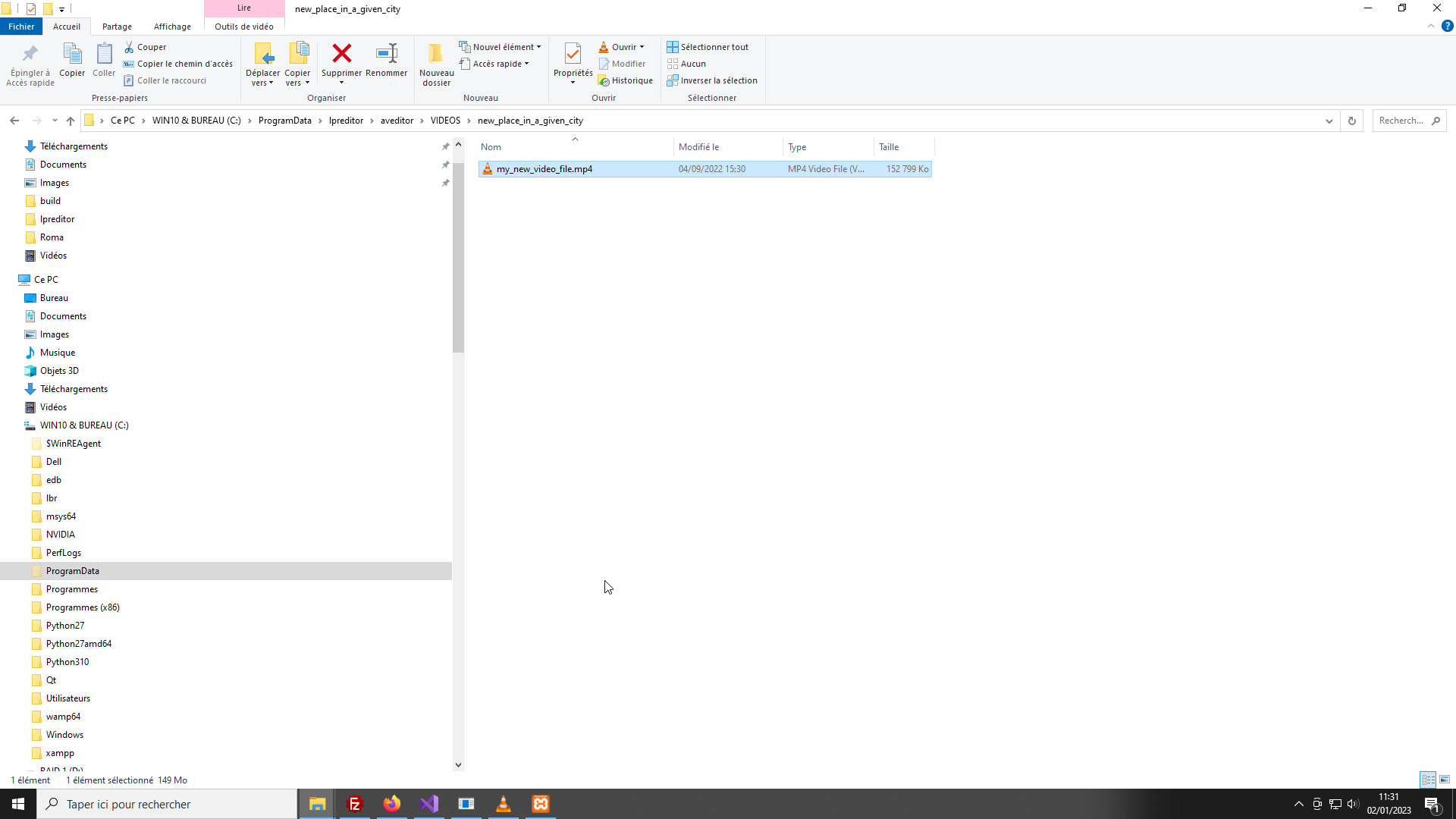
Now the new video file my_new_video_file.mp4 needs to be recognized by the software. For that, he will click the button “import video files”